Managing your employee’s training with TANDI
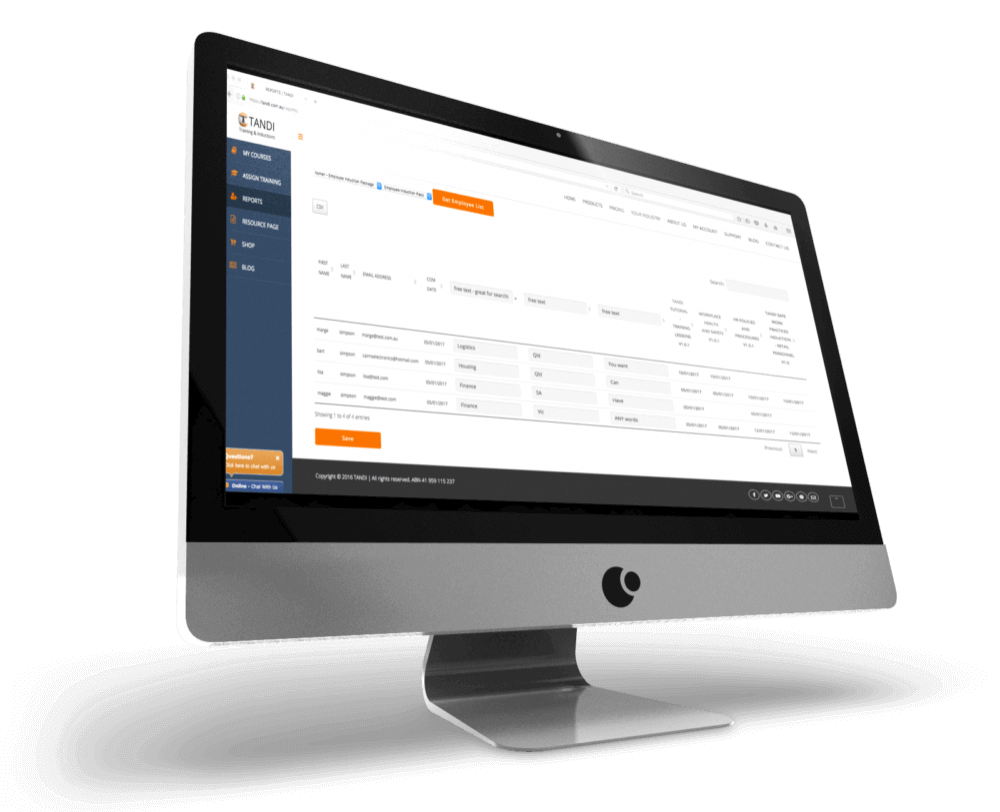 Managing your employee’s training with TANDI
Managing your employee’s training with TANDI
TANDI makes employee training management easy.
It’s a 3 step process . . .
- Purchase the TANDI ONLINE EMPLOYEE INDUCTION – click here for our pricing page.
- Allocate training – use your employee’s email address to create their user account and let them know which modules you want them to complete.
- Monitor training completions via Declaration forms and the TANDI Reporting function.
FAQ’s
I have a lot of employees, is there a cheat for allocating training quickly?
YES! You can upload a CSV document to quickly assign large groups of new users. All you need is a spreadsheet with their First Name, Last Name and Email address.
To help you manage large groups, we recommend using the “free text” columns on the TANDI report. This means you can sort and filter your reports easily. It’s up to you how you do this; active/inactive, department, location, team, contract, etc.
Can my employees re-do the induction training?
YES! They can re-do the training they have previously completed as a refresher. TANDI will also regularly provide REVIEW modules which will be a quick way to refresh their knowledge and refocus on their safety requirements.
What happens when TANDI add new modules to the standard Employee Induction pack?
Updates and new modules can be accessed by all assigned employees who have an active account. We will promote new modules as they are released and your team members will see the new modules listed on their “MY COURSES” page.
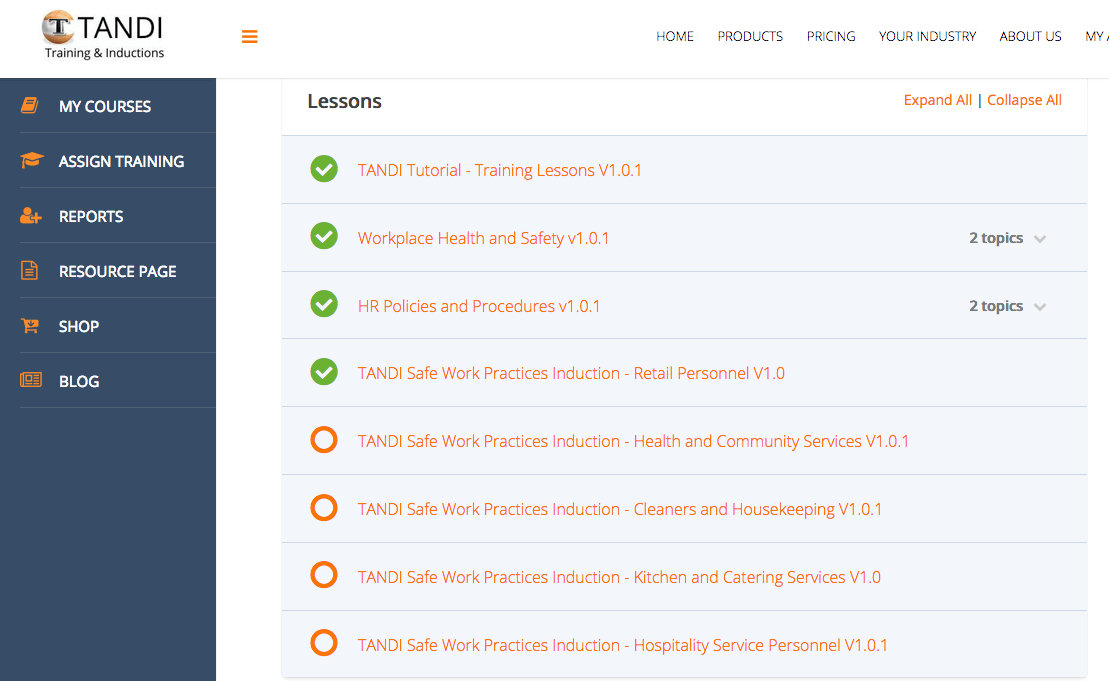
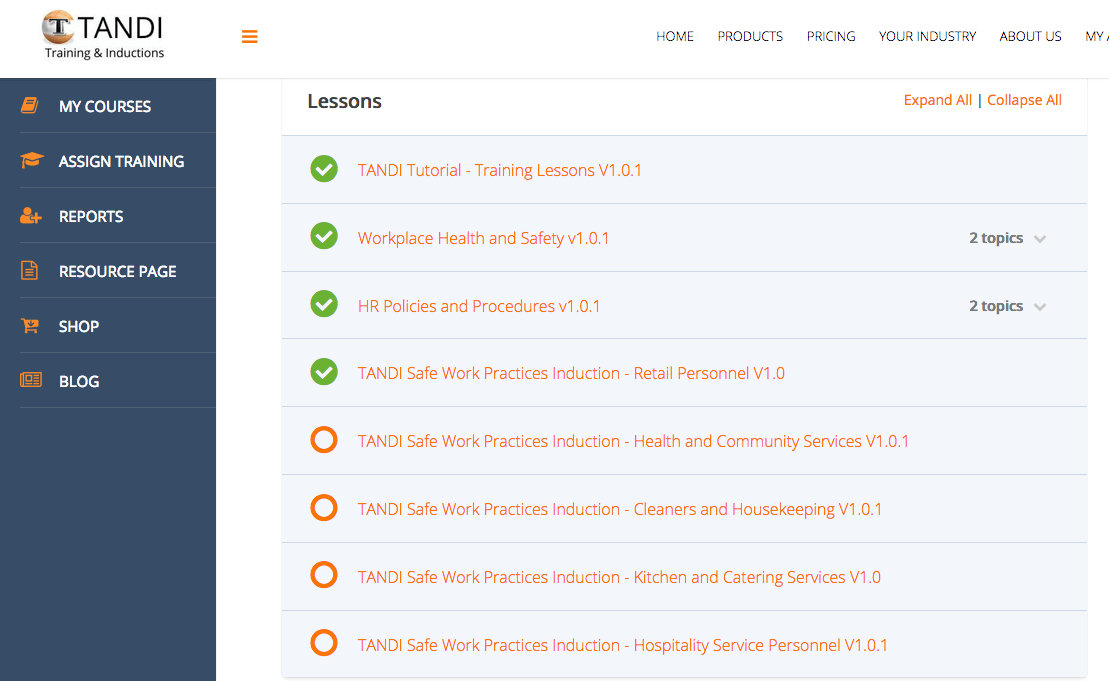
How can I prove that my employees have completed the training?
The Reporting function will show you what modules have been completed and on which date. Additionally, at the completion of each module, your employee will submit a DECLARATION form. This form documents completion of the training and employee’s understanding of the subjects. We recommend that this PDF document be printed and stored in their Personnel file.
Do my employees need to complete every module?
NO – you can instruct your team members to complete which ever modules you want. We do highly recommend that they complete the TANDI Tutorial, Workplace Health and Safety and HR Policies & Procedure modules.
The SAFE WORK PRACTICE modules are designed for people working in specific industries or roles. We recommend only allocating this training to employees who are working in these roles. They can do as many as you wish; there is no additional cost.
Can I add customised training?
ABSOLUTELY! TANDI have a lot of options for tailoring and customising your employee training. Our systems, compliance and content creation teams are in-house, so if you want something, just ask.
TANDI offers a Business Introduction module, which is an easy way to include a professional introduction in your induction package.
Consider adding Product Knowledge training modules to your TANDI training library. These modules will be included on your reporting, which makes management of your employee’s training easy.
Can new employees access the training from their home computer before they commence work?
YES! Your new team member will receive an email with their log-in details, so they can access the induction training as soon as you have assigned them a license. There is merit to having them complete the training before they start work; they will already be focused on safety and will appreciate your organisation’s professionalism before they even walk through the door.
We do not recommend completing the induction training on a mobile device which has limited resources. Laptops and PCs are the way to go. We can create mobile device friendly training if needed.
Contact us for more information or explore our website.


